I often get asked how to really make a paper look schnazzy, or what is the best tool for a new designer, and so on. One of the things I wish I would have had really early on was a good solid set of overlays. I mean, some real versatile mixes that "played well together in the sandbox"
So part way through my designing time, I learned about overlays, and how to save my own, etc. And today I have decided to share them with you! You can get them at my store for a reallllly nice price. Each overlay is only 25 cents since these are on grab bag pricing. Insane, I have been told. But I want you to have them, and I want you to create like crazy with them. There are 54 overlays total, split into two sets of 27. It's almost 100 MB for each set.
These are limited edition. You will only get this chance for a short time as I don't want the whole world to use the heck out of these, just the lucky folks who purchase them early on. Go see them in my store at MSS here and here.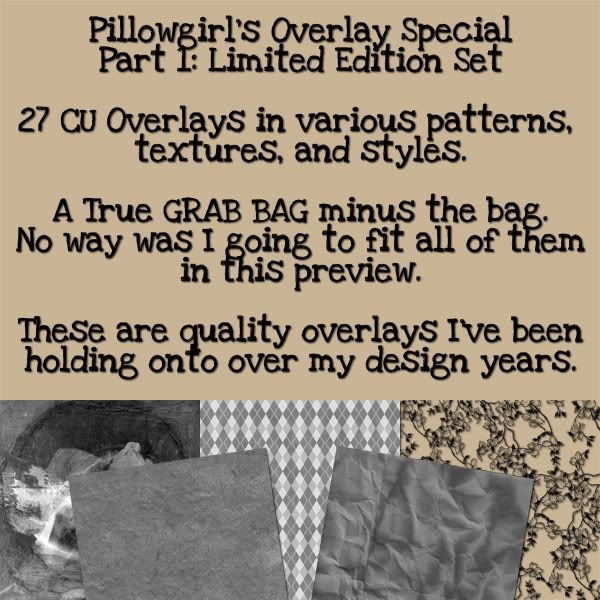
 If you want to know how to use overlays, you should do a little reading online. Go to google and search for Blend Mode tutorials for Photoshop (or your program) and seee all the crazy amounts of options an overlay really gives you. You can make probably thousands of different papers with 54 overlays. And they will each look different. How's that for sharing resources? Enjoy the heck out of these.
If you want to know how to use overlays, you should do a little reading online. Go to google and search for Blend Mode tutorials for Photoshop (or your program) and seee all the crazy amounts of options an overlay really gives you. You can make probably thousands of different papers with 54 overlays. And they will each look different. How's that for sharing resources? Enjoy the heck out of these.
I'VE MOVED
http://www.pillowgirlscraps.com
the site so cool I put my name on it lol
I'VE MOVED
http://www.pillowgirlscraps.com
the site so cool I put my name on it lol
I'VE MOVED
http://www.pillowgirlscraps.com
the site so cool I put my name on it lol
I'VE MOVED
http://www.pillowgirlscraps.com
the site so cool I put my name on it lol
I'VE MOVED
http://www.pillowgirlscraps.com
the site so cool I put my name on it lol
I'VE MOVED
http://www.pillowgirlscraps.com
the site so cool I put my name on it lol
I'VE MOVED
http://www.pillowgirlscraps.com
the site so cool I put my name on it lol
http://www.pillowgirlscraps.com
the site so cool I put my name on it lol
I'VE MOVED
http://www.pillowgirlscraps.com
the site so cool I put my name on it lol
I'VE MOVED
http://www.pillowgirlscraps.com
the site so cool I put my name on it lol
I'VE MOVED
http://www.pillowgirlscraps.com
the site so cool I put my name on it lol
I'VE MOVED
http://www.pillowgirlscraps.com
the site so cool I put my name on it lol
I'VE MOVED
http://www.pillowgirlscraps.com
the site so cool I put my name on it lol
I'VE MOVED
http://www.pillowgirlscraps.com
the site so cool I put my name on it lol
Friday, May 30, 2008
It's an Overload of Overlays!
Posted by
Pillowgirl
at
5/30/2008 09:17:00 AM
1
Comment
Leave your comment here
![]()
Categories: MSS
Subscribe to:
Post Comments (Atom)





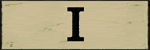
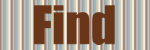
1 comment:
Thank you for the tip on how to search for tutorials on how to use overlays. That helps us beginners a lot :o)
Post a Comment