
My CS3 is frustrating me today. I am trying to do text on a circular path, and I have done it dozens of times before, but suddenly, no matter what I do, it is all kerwumpus. This happens no matter what font I use. The path is a circle.
Do you see how the letters are all scattery? What did I do?
Please help!
Copyright Notice
All works on this site are copyright "Pillowgirl" aka Elizabeth Blust. If they are offered for free download, please respect and follow the Terms of Use that comes with the file. It is AGAINST MY TOU to redistribute these files. It is also against my TOU for you to direct folks straight to my 4shared link. Please send them to this blog directly to get the links. I will be more clear even: It is against my TOU for you to take my file, reupload it to 4shared or any other file sharing site, and redistribute it. It is against my TOU for you to take my file, put it in a zip with other files, then upload and share it on another site. It is against my TOU for you to take one paper out of my kit, put it with your tutorial, and redistribute it on another site. It is against my TOU for you to make Quickpages with my designs and redistribute the quickpage on your site (unless I gave you permission in email or writing.) It is against my TOU for you to print out my file, rescan it, then put it up as your own, or even with credit to me, and redistribute it. Man, it's sad that I have to be that blunt.






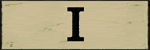
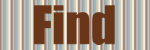
5 comments:
Wow, but it is kind of cute in it's own way!
Wow, I dunno. I just learned how to do text on a path, I make a circle with the marching ants then I follow it with the pen tool, then I do the text. Not sure if that'll help or not! (((hugs)))
Pillow,
You may have already tried this; but when I get a recurring problem I've found that by completely shutting down my pc, waiting a minute or so then restarting, everything is back to normal. It resets everything and seems to solve the problem on its own. This has worked for about 99.9% of the problems I've had. Good luck.
But I agree, that is kind of a cute look :)
I did some playing around in PSP and I can get that type of effect if the warp text box is clicked. I don't have CS3, so I don't know if there's a similar option or not.
I think its call kerning & you have to adjust it. In CS3 if you look at that docking thing that your layers palette is in there should be an A about the 6th icon down if you close the layers palette flyout thingie so you don't see your layers. Once you have this open there is like 2 columns of things you can adjust just for the type tool. You want the AV one with the arrows going left to right under it & just play with it until your letters line up correctly. HTH
Post a Comment