So I bet you notice there hasn't been a lot of designing going on this week on my blog. I am focusing my energy on another dreaded task: Organizing all of my digital scrapbooking files. Man, I have a ton of them, and it just seems like I used to download ANY freebie I could get my hands on, whether I thought I would use it or not. Now my harddrive is telling me to stop, so I have the task of getting it purged for the new season.
I don't just want to delete these fabulous finds I have run across over the last year, so I am going through them one by one and looking at everything and organizing it. I have a folder for all of the kits, another for the paper sets, another for doodles, etc. I am making sure they are all in their right spots and that they all have the necessities, like TOU files and previews or they are being deleted. Once I am done sorting through them, I will back them all up to CD's and then push the magic delete button. I am going to make a paper "catalog" of the CD's to go with them, with little pictures of each kit on the cd so I can find them easily when it comes time to do some layouts.
This is a lot of work. My poor little mouse finger is raw :)
How do you ladies organize all of your great finds? Is there anything that I, as a designer, can do with my files to make them easier for you to categorize or organize? Tell me in the comments!
I'VE MOVED
http://www.pillowgirlscraps.com
the site so cool I put my name on it lol
I'VE MOVED
http://www.pillowgirlscraps.com
the site so cool I put my name on it lol
I'VE MOVED
http://www.pillowgirlscraps.com
the site so cool I put my name on it lol
I'VE MOVED
http://www.pillowgirlscraps.com
the site so cool I put my name on it lol
I'VE MOVED
http://www.pillowgirlscraps.com
the site so cool I put my name on it lol
I'VE MOVED
http://www.pillowgirlscraps.com
the site so cool I put my name on it lol
I'VE MOVED
http://www.pillowgirlscraps.com
the site so cool I put my name on it lol
http://www.pillowgirlscraps.com
the site so cool I put my name on it lol
I'VE MOVED
http://www.pillowgirlscraps.com
the site so cool I put my name on it lol
I'VE MOVED
http://www.pillowgirlscraps.com
the site so cool I put my name on it lol
I'VE MOVED
http://www.pillowgirlscraps.com
the site so cool I put my name on it lol
I'VE MOVED
http://www.pillowgirlscraps.com
the site so cool I put my name on it lol
I'VE MOVED
http://www.pillowgirlscraps.com
the site so cool I put my name on it lol
I'VE MOVED
http://www.pillowgirlscraps.com
the site so cool I put my name on it lol
Wednesday, May 16, 2007
Freebie Addicts, Spring Cleaning Week for Me
Posted by
Pillowgirl
at
5/16/2007 10:59:00 AM
14
comments
Leave your comment here
![]()
Categories: Ramblings
Subscribe to:
Post Comments (Atom)





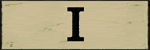
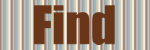
14 comments:
Hi.
This is my 1st time on your blog and I L O V E it. Wow! Am loving the black and white. I am thinking that my DD or myself might be able to do a page with it. I say might because I am such a newbie and my DD because she is super busy but has a better grasp of pse5.0 better than I.
I also loved the coffee kit...fabulous. I might be able to use that right away as I am looking for the right papers.
Organization? Haven't started that process yet. I am in the thinking about process. I have recently downloaded picasa and might go with that. I also would like to try the free trial of ACDSee and see what that is like. I am sure I don't have the TOU's either.
My DD did make some folders so that helps a bit. I have snagged freebies sparingly though because of this reason...organizing.
Would love to see what you get for comments.
I know just what you mean. My DH installed a second hard drive just so that I could save all of my hoarded digi kits! I use Picasa for my organization. It's free from Google (there's a link for Google Pack at the top of my blog). The thing I really love about it is that it scans your folders for pic files, and then loads them in. You can then run a seach just by typing what you are looking for - say red, or stitches. It will show you all the items that have the word listed as part of the file name. This means you don't need to catagorize! YAY!!! You do have the option to add keywords to a file. As a user of this program, it would be great if designers could name their files with the color and description, so it would be easier to search. :-) But, I do think your doing a great job at that already! Thanks for all of your hard work - It's appreciated!
LOL, I am in the middle of doing the same thing. I organize onto discs this way:
1. Full Kits
2. Extra Elements
Quickpages
Templates
I dont think that there is really any perfect way to organize scraps. Every method has its downfalls and benefits to it. When you have been scrapping for awhile, the hardest part is finding the perfect kit to go with the picture(s).
I do have some recomendations for you. It is time consumming, but you might want to go through each kit and crop any dead space around the elements. It may not seem like much but when you have as many kits as I do it helps save on disc space.
I spend a lot of time organizing. I prefer to have the files separated by type rather than keeping kits together. That way I go to a folder marked paper and look in a subfolder of styles (stripes, dots, hearts, solids (subdivided by color) etc). I realize that designers spend a lot of time coordinating their kits, but not everyone has the same idea of what goes together.Also sometimes I am looking for specific embellishments.
What would really help me is if designers would include their name and kit name in names of each file. I often look in the TOU for this information then use Total Commander (freeware) to change the file names to add the designer and kit name. It would take me much less time if I didn't have to do this for half of the files I download. I've found that I need to do this for purchased kits almost as much as freebies.
I leave each kit in it's original folder so that I have the TOU associated with the appropriate elements. Then I sort these into theme folders since that is how I scrap. I have folders for things like autumn, american, birthdays, gardening, christmas, kids, girly, spring, food, etc. I also have a basic elements folder and a "anytime" folder for each color where I place those kits that don't have a true theme.
I regularly organize my downloads as I fins it an almost meditative activity.
Jenny
Hi there! Good question! I always like to hear how others are organizing their "stuff." I have so much of it now!
I have it all in a giant folder entitled "Scrapbooking" (duh) and then in subfolders, most of which have subfolders:
Alphas, Buttons & Charms, Clip Art, Frames & Tags, Full Kits, Hardware, Paper, Photoshop files, Ribbons & Stitching, Scraplift, Templates, To File, and Text.
A couple of notes:
1. If a kit is large enough that I can see myself using it for a couple of different pages, I'll leave the kit intact in the Full Kit folder, which is broken into holiday, child, neutrals, brights, etc. categories.
2. Small kits and mini kits are split into the other folders.
3. Hardware is: staples, brads, clips, etc.
4. Paper is broken into folders by color, as well as "heavy patterns" and "overlays/vellum."
5. Photoshop files include brushes, actions, textures, etc.
6. Templates contains a couple of folders: Previews (which I make, if not provided), PSD files (which you can't view in Windows Explorer), and Altered projects (cards, screensavers, etc.) For templates, every template is renamed to show how many photos it can hold. One pic templates are 101, 102.... A seven pic template is 701. When you get to 199, it's time to clean out or get scrapping!
7. To file: everything initially gets put here and I sort weekly... or so.
8. Text contains journaling boxes and pre-designed quotes.
It's not the best system, but it works well for me. In terms of what designers can do: please include a name in the file: either your own name or a kit name... that makes it easy to sort. And then I won't have 3,007 files named "Paper 1" :)
Sorry to have gone on so... Thanks for all the good freebies!
I do it a lot like Tammy, but I tag everything in my PSE, including the "preview page" Then when i have a picture, I just look at my preview pictures and see which kit would coordinate better. Tag tag tag, it is so worth it! I have about 30 different tag names, one for each kit and then each kit is also tagged to what is in it, so if I click on the "paper tag", about 400 papers pop up. It is pretty organized, but I am always looking for different ways.
You do the same thing I do, and I`m also cleaning up my `puter. So far I`ve burned 9 cd`s, never noticed how s...l...o...w...my `puter was getting. Oh, just in case I`ve forgotten to leave a comment on a freebie, thanks as always for sharing!! :)
Hi! i totally understand about organizing your files. Lately i have been staying on top of mine a little better and i like you, used to just download every freebie out there. i have learned to be a little more discriminating, but the files still pile up pretty quick. i have used several organizational programs, but my favorite by far is Picasa.....it's a free program from google and it's very user friendly, though it doesn't handle png files very well. You can only see the outline of a png file, but for the most part it works very effectively. Hope this helps!
Hi thank youso much for his great kit. It's beautiful.
I would love to have all my files organised......... xxx :)
That is an esential for me - I put everything I download onto CD within a day or two of aquiring the file & create a paper contact sheet of each disc once the disc is full. The contact sheets are great since I can just turn the pages and pick out what I want to use at a glance.
The biggest help for me is a complete sample page of mini kits; I absolutely hate when I have to make up my own sheet to show me what is in a kit! Also, having the name of the kit & your name on the sample sheet is a huge help so that it is super easy for me to always give credit to you (otherwise I am likely to make up my own name for a kit if I can not figure out what a designer calls it!)
BTW - I am loving your black & white kit!
I'm using ACDSee and working backwards from what most folks are doing. I have all sets/kits organized (labeled by ACDSee) by kit by designer name by store. Then I separate the kits into pieces and actually move them to subdirectories labeled by type; for instance, embellishments\bows tassels. This way I can view items by type or by kit. I usually select a photo and then browse papers looking for a color that I like. After I select one I'll look at the kit it came with. I may or may not use items from that kit. I then go back and forth until I find all of the parts that i need. This took a while to set up originally but it works real fast now.
I wish all designers would include their initials or name, the name of the kit, the color and type of item, for instance: pillowgirl_bw_blkcord_paper.jpg. My monitor doesn't always make items look the way they did to the designer. Also, you can't always judge the size of an element from a view so it helps to know what a designer was intending. If the name says tag you know it's not a mat. If the color says peach but it looks pink then you'll check it out more carefully. I also hate generic names like folder.jpg or tag1.jpg. If the name or initials aren't included and I forget to rename before I move them then I lose the connection to the designer which makes it virtually useless.
Thank you for asking and thanks for all your lovely freebies.
Sandy
Somebody help me!!LOL
I am trying to find the time to do all of this too.I have two external hard drives and a 250 internal drive to store all the freebies I have downloaded..plus my own designs.I think I am obsessed.LOL Only one of the drives is full though.The other external one is about half full and I just did get the internal one..so I have lots of places to put the freebies.I have things in folders..like kits..qps ..elements..etc.If I put the designers name first when I unzip it..they will be together in the folders.Who has time to sort?..I just buy another drive.LORL.
Have a great weekend!!
Hugs,
Valinda
I have now been using ACDSee for 2 months and I'll tell you I couldn't live without it!!! Everything is tagged by theme, color, elements, papers, etc. AMAZING. I can find anything. In the process of this organizing I was able to easily see and delete freebies that I had started collecting over a year ago when I was "thinking" about digi scrapping. Designs are getting better and better, so I knew I would never use some of those old freebies. My hard drive is loving the clean-up too. LOL I HIGHLY recommend ACDSee!
Post a Comment